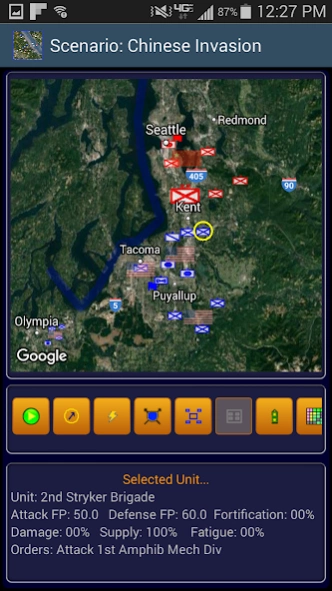Wargame Constructor 2.32
Free Version
Publisher Description
Wargame Constructor - Wargame Constructor: a completely customizable turn-based wargame. .
Wargame Constructor is a customizable turn-based wargame. You can play the scenarios that come included, adjust them, or completely construct your own scenarios including maps, units and victory conditions.
You can build scenarios on any scale to mimic historical battles or anything that your imagination dreams up.
To play, you give your units move/attack/defend 'orders' with an easy to use interface. Then when complete, simply 'end your turn'. The AI takes over and issues orders to each of the enemy units. When the AI finishes, the game engine executes both sets of orders and lets you view the results as they happen. You then get a chance to review the results and issue orders again for the next turn.
The game completes when one side achieves it's 'victory conditions', which is usually the taking of one or more locations on the map.
The app's included scenarios are ready to play (either side)...all of them built just using the Wargame Constructor app.
About Wargame Constructor
Wargame Constructor is a free app for Android published in the Strategy & War Games list of apps, part of Games & Entertainment.
The company that develops Wargame Constructor is Eriksen Software. The latest version released by its developer is 2.32. This app was rated by 6 users of our site and has an average rating of 3.0.
To install Wargame Constructor on your Android device, just click the green Continue To App button above to start the installation process. The app is listed on our website since 2021-04-30 and was downloaded 212 times. We have already checked if the download link is safe, however for your own protection we recommend that you scan the downloaded app with your antivirus. Your antivirus may detect the Wargame Constructor as malware as malware if the download link to eriksen.wargame is broken.
How to install Wargame Constructor on your Android device:
- Click on the Continue To App button on our website. This will redirect you to Google Play.
- Once the Wargame Constructor is shown in the Google Play listing of your Android device, you can start its download and installation. Tap on the Install button located below the search bar and to the right of the app icon.
- A pop-up window with the permissions required by Wargame Constructor will be shown. Click on Accept to continue the process.
- Wargame Constructor will be downloaded onto your device, displaying a progress. Once the download completes, the installation will start and you'll get a notification after the installation is finished.